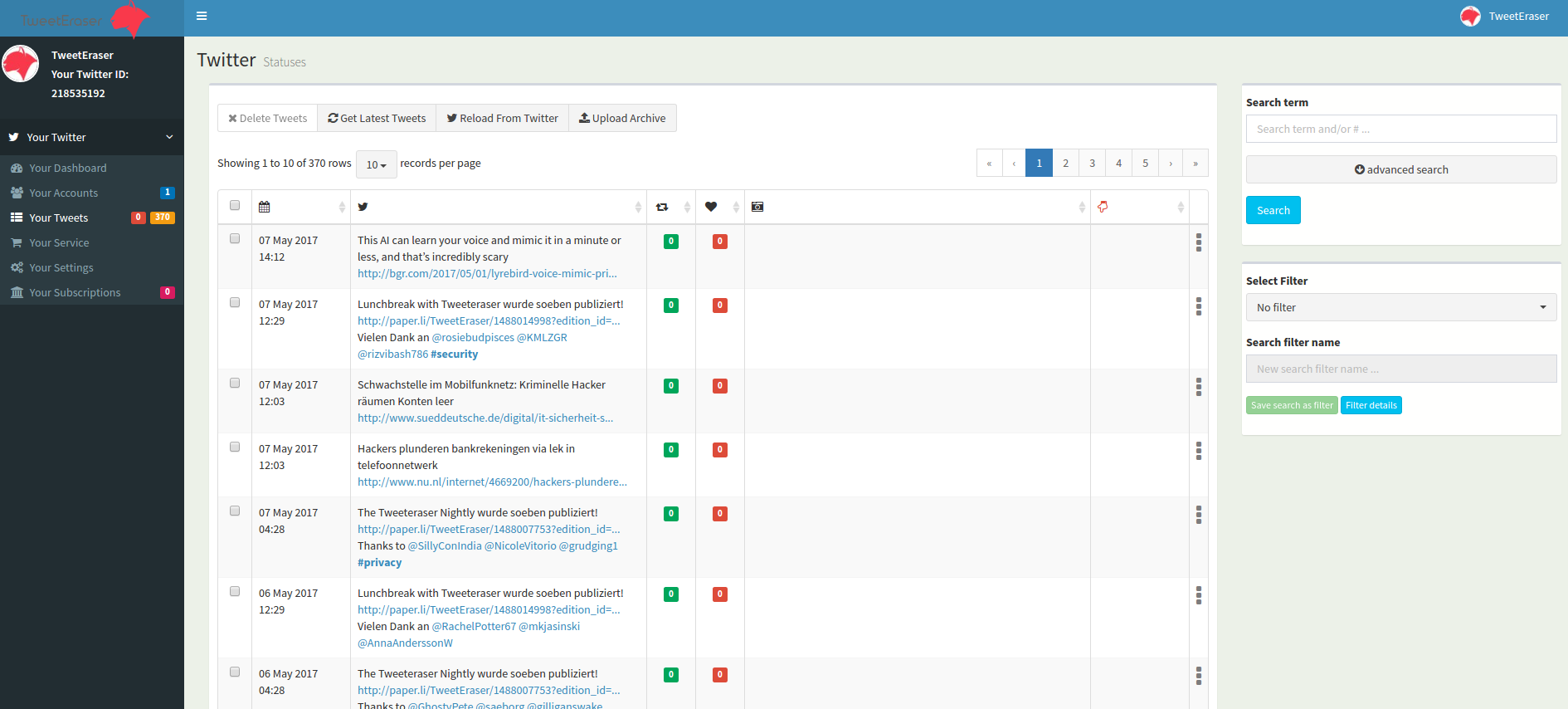On almost each of the pages of TweetEraser you’ll find top centered a button called “Sign in with Twitter“. Just click that button and use your Twitter credentials for a login.

TweetEraser will forward you to the Twitter login page. TweetEraser itself does not need your Twitter account credentials.

Please have a short look about what TweetEraser could respective can’t do with your Twitter account. These settings are content of our Twitter App:
This application will be able to:
- Read Tweets from your timeline.
- See who you follow, and follow new people.
- Update your profile.
- Post Tweets for you.
- Access your direct messages.
Will not be able to:
- See your email address.
- See your Twitter password.
You see some green highlighted items of what TweetEraser could do with your Twitter account data. But we promise to use only:
- Read Tweets from your timeline.
We never will post on your behalf what ever kind of content to your Twitter time line. We also will never send direct messages to other Twitter user on your behalf. The only additional thing we are currently doing it to delete that tweets from your account which you marked as to remove.
Depending on how we extend some features of TweetEraser it might be possible to use as well the option:
- See who you follow, and follow new people.
Due to that we will inform you about these changes. At that given time you’ll have the opportunity to revoke our access from your Twitter account.
Provide us with your email address is based on your voluntarily action. After you successful logged into your Twitter account you’ll be automatically redirected to TweetEraser. The first thing you’ll be asked is to provide us with your email address. But you don’t have to.

If you don’t want to share your email address with us or other 3rd parties – just select “Do not ask me again” and leave the address field empty. The green button “Verify Now” will change to “Save And Forget“. Click it and we’ll never ask you again.

Meantime the back-end process started to download the most recent max. 3200 tweets from your time line. Unfortunately it isn’t possible to retrieve more of your tweets automatically. This is related to the Twitter API restrictions.
But, TweetEraser offers another way to bypass this behavior. With TweetEraser you’ll be able to Upload your Twitter archive.